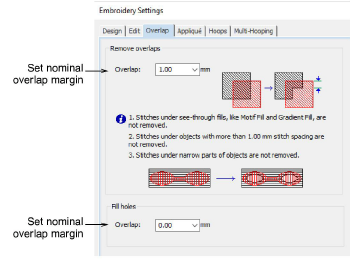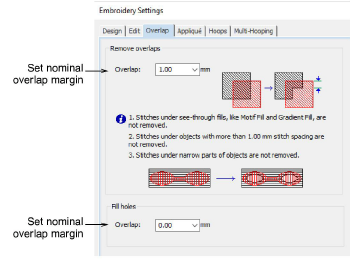
The settings on the Embroidery Settings > Overlap tab allow you to control the overlap margins of both the Remove Overlaps and Fill Holes tools. Use the Remove Overlaps tool to remove underlying layers of stitching in overlapping objects. The Fill Holes tool lets you fill holes in closed objects by creating new objects based on existing holes. Access the dialog via the Software Settings menu.