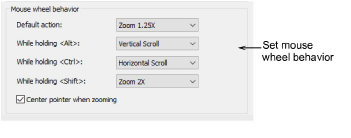
The Scroll tab also allows you to set four different mouse wheel behaviors based on your selection of default options. Whenever a setting is changed, the system will update other mouse wheel behaviors, but you have complete control to change as desired.
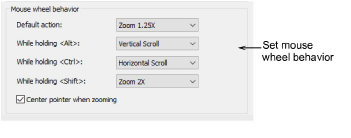
The same four options are available for use when deploying the mouse wheel on its own or in combination with Alt, Ctrl, and Shift keystrokes. That is, you can program the wheel to scroll horizontally, vertically, or zoom by preset factors. Tick Center pointer when zooming to ensure that the pointer stays centered on screen at all times.