
Click Customize Design / Context > Machine & Hoop Options to change machines, set up hoop lists, and define custom brands and hoops.
|
|
Click Customize Design / Context > Machine & Hoop Options to change machines, set up hoop lists, and define custom brands and hoops. |
The Hoop List on the Context toolbar shows which hoops are currently available for your selected machine. When you first run the software, the hoop list is populated with standard hoops for the selected machine. This list may be configured to include non-standard hoops you may wish to use.
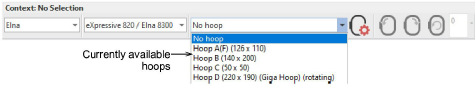
1Click the Machine & Hoop Options button to access the dialog.
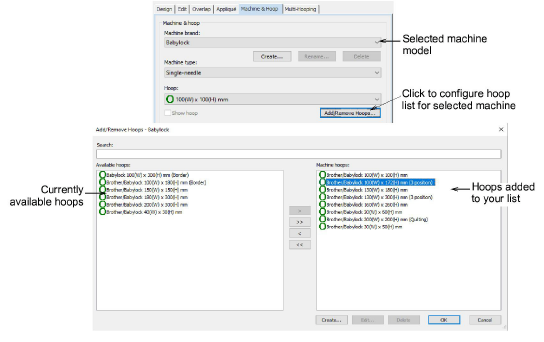
2Click the Add/Remove Hoops button to associate a custom hoop list with the selected machine. The dialog opens. The left-hand panel shows all hoops available for the selected machine. It also shows custom hoops you may have added.
3Select hoops you own in the Available hoops list. Transfer them via the arrow buttons to the Machine hoops list in the right-hand panel.
4Click OK. The hoop list is available for use. Whenever you select this machine, the hoop list is filtered according to your selection.
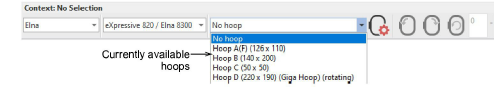
Tip: Hatch Embroidery allows you to define your own hoops and save for later use. Custom hoops are needed because new hoops become available for sewing machines more frequently than the software is updated. Also some machines include hoop adapters for third-party hoops which need to be defined in the software.