
Use Customize Design / Context > Background and Display Colors to change design background and display colors.
|
|
Use Customize Design / Context > Background and Display Colors to change design background and display colors. |
Set the color inside the hoop to match the fabric you intend to stitch out on. You can also set a background color outside the hoop by way of contrast.
Select Customize Design > Background and Display Colors or right-click the design window and select from the popup menu.
To select a color inside the hoop, choose the Solid Color option. This allows you to set separate colors inside and outside the hoop. Select a color from the palette or mix your own.
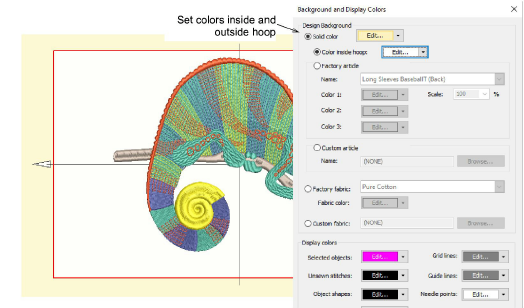
Set the color inside the hoop to match the color of the fabric you intend to stitch out on.