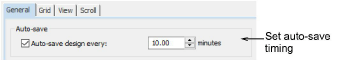
Open the User Interface Settings dialog and choose the General tab. Save your work automatically at regular intervals using Auto Save to protect you from losing work in the event of hardware or software failure. Select the Auto-save design every checkbox and specify an auto-save frequency in minutes.
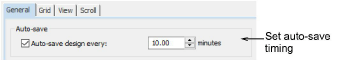
Note: The design will be saved in the BACKUP folder of your installation. It will have the same name as the original file with the extension EMB. Backup files remain in the backup folder until you delete them. To prevent the folder from using too much hard disk space, delete unwanted files regularly. For more information, see FAQs on the Hatch Embroidery website.