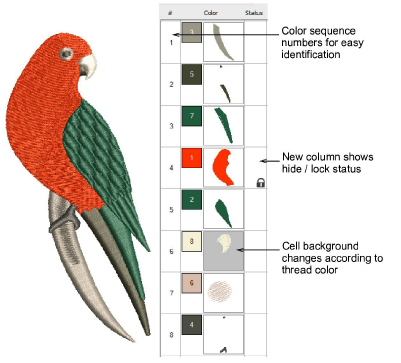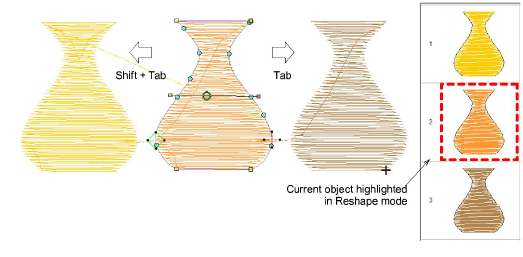
The Sequence docker benefits from the following improvements...
When selecting an object, it is simultaneously selected in the Sequence docker. When clicking Reshape, the object was previously deselected in the docker. This could mean losing your place in the stitching sequence. Software behavior has been modified so that:
If you select a single embroidery object and then click Reshape or press shortcut H, the system will place the object in Reshape mode in design space.
Simultaneously it will auto-select the object and make it visible in the Objects view of Sequence docker, if currently open.
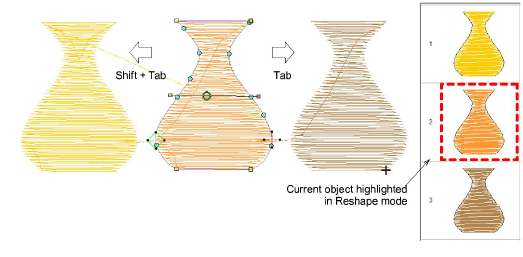
If you press the Esc key in Reshape mode, the system will exit Reshape mode leaving no object selected.
Note: Activating the Reshape tool will neither auto-open the Sequence docker nor auto-switch from Colors view to Objects view in the open docker.
You may often use the popup menu in the Sequence docker to hide or lock selected objects. The menu now includes Unlock Selected and Unhide Selected commands.

Other improvements include:
Color sequence numbers for color blocks, similar sequence numbers for objects.
New status column indicates object status – hide/unhide and lock/unlock.
Cell background changes shade to show light thread colors more clearly.