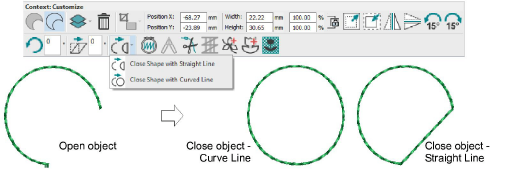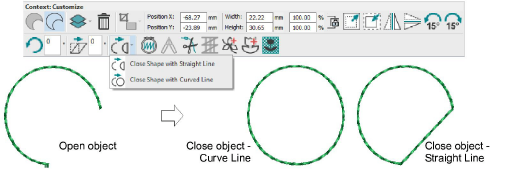
Often an object may appear to be closed but was either created with the Open Shape tool or was converted from an open vector object. To address this issue, Hatch Embroidery 3 now includes two commands ... Close Shape with Straight Line and Close Shape with Curve Line. These are located on the Context toolbar as well as Edit and object popup menus. Both commands are enabled when there is at least one valid open shape selected.