
Click Context > Center All to center the whole design and hoop at the (0,0) position and display them in the design window.
|
|
Click Context > Center All to center the whole design and hoop at the (0,0) position and display them in the design window. |
By default, Hatch Embroidery ensures that your design is always centered in the hoop. However, you can use the manual option to lock the hoop position. This means it won’t automatically center while you are digitizing. Click the new Context > Center All icon to center the embroidery design and hoop at the (0,0) position in the design window.
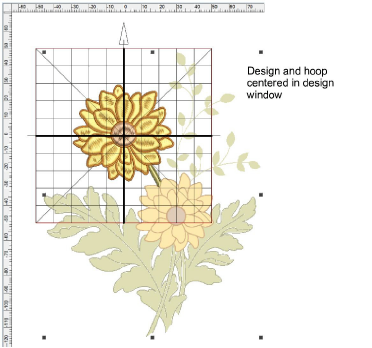
Note: Pull compensation and stitches extending outside object outlines are not included in the Height and Width fields of the Context bar. Height, width and position settings are all based on embroidery objects, not actual stitches.