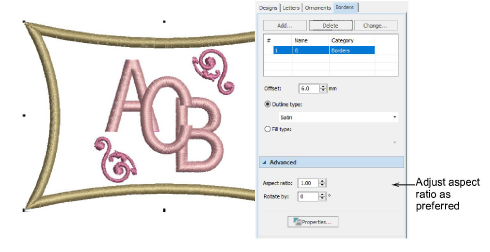
When using Standard Shapes, some irregular shapes may cause a larger offset than expected. Once created, you can select and resize the shape to the desired size.
Use the Aspect Ratio settings to adjust height and width proportions.
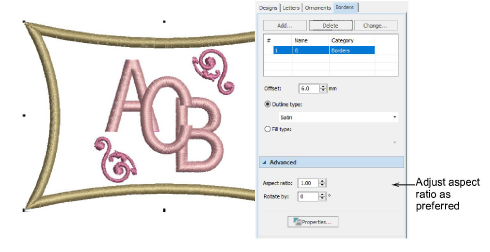
Use the Offset field to fine-tune margins between lettering and border, and between border and border.
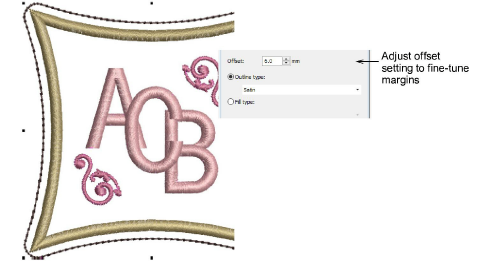
Use the Rotate field to re-orientate the border as desired.
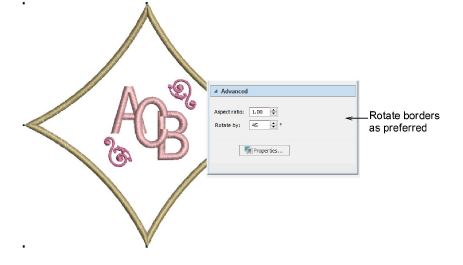
Use the Properties button to further adjust border settings. For instance, change the border fill to tatami with spacing = 1.5, underlay = none, angle = 45.
Caution: If you add a new border, stitch angles revert to default settings. To avoid this, set up all borders and only then adjust the angles.