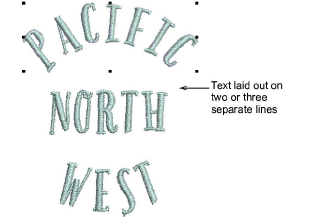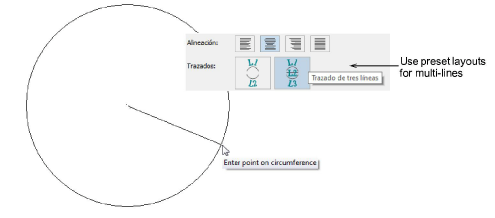
Hatch Embroidery provides two presets for easy multi-line layouts.
Enter the text as you normally would in the text entry panel.
Press Enter to create new lines – two or three. Each line can contain one or more words.
Select a preset from the Layouts group. You have a choice of a two- or three-line layout.
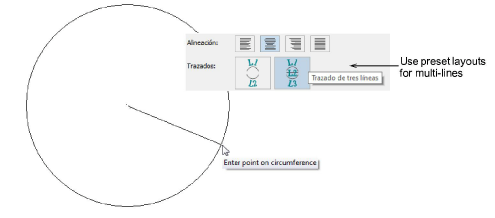
You will be prompted to enter control points. Press Enter to accept defaults. The text is laid out on two or three separate lines. Each line is a separate lettering object and can be adjusted accordingly.