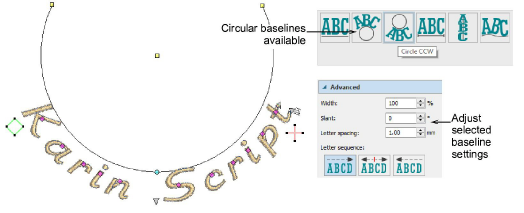Use Lettering / Select > Reshape to reshape an object outline, edit stitch angles, or adjust entry and exit points.
|
|
Use Lettering / Select > Reshape to reshape an object outline, edit stitch angles, or adjust entry and exit points. |
Use Circle CW and Circle CCW baselines to place letters around a full circle in clockwise or counter-clockwise directions. By default, letters are positioned above Circle CW baselines and below Circle CCW baselines. Use the Reshape tool to control the orientation and radius of the baseline. A radius setting is also available in the Advanced panel.