
Use Multi-Hooping > Calculate Hoopings to calculate hoopings that will result from current layout.
|
|
Use Multi-Hooping > Calculate Hoopings to calculate hoopings that will result from current layout. |
Click the Calculate Hoopings icon to evaluate the hoopings that will result from the current hoop layout. Bear in mind that a calculated ‘hooping’ is not necessarily the same as a ‘hoop position’.
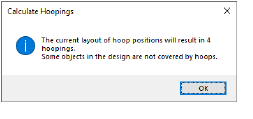
Hatch Embroidery always preserves the original stitching sequence. However, hoop placements which follow the object sequence will reduce the number of calculated hoopings. The time taken to calculate hoopings depends more on number of objects and hoop positions than actual stitch count. Designs converted from EXP, PES, HUS, etc, will in general result in a larger number of objects than a native embroidery designs. Hence, these designs will take longer to calculate. However, even with pure EMB files, if the design is complex, large, and contains many hoop positions, calculation can take time.
The file is split into at least as many files as there are hoopings, depending on whether you have split some objects between hoopings. You are now ready to save the design to one or more files. See also Output multi-hooped designs.
Note: Print a copy of the design showing the hoop positions to help you stitch it in the correct hooping order. See also Output multi-hooped designs.