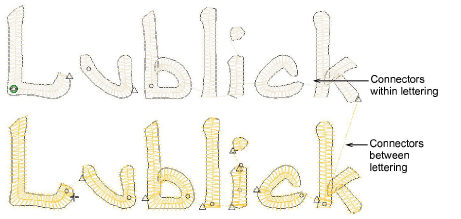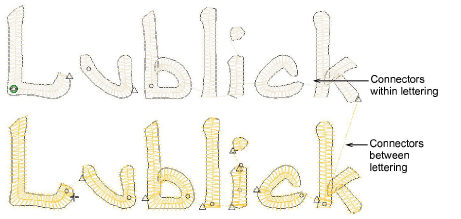
Hatch Embroidery generates connecting stitches both within and between objects, based on Object Properties. You can use the Always Tie-Off & Trim tool on the Context toolbar to force the use of trims when you don’t want connecting stitches to appear. For instance, lettering objects often contain connecting stitches between letters. In the sample below, the first object uses default settings and includes connecting stitches between letters ‘b_l_i_c_k’. The second object includes trims between each letter as indicated by the small triangles. The Always Tie-Off & Trim tool will appear on the Context toolbar whenever you choose one or more embroidery objects. See View design details for details.