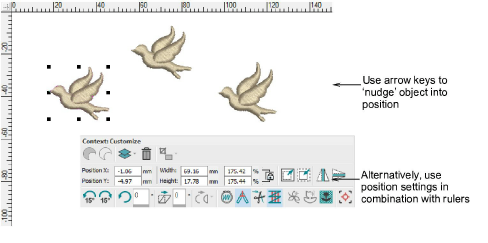
The simplest way to move an object in your design is to click and drag it to a new position. For more accurate positioning, press the arrow keys to ‘nudge’ the object into the required position.
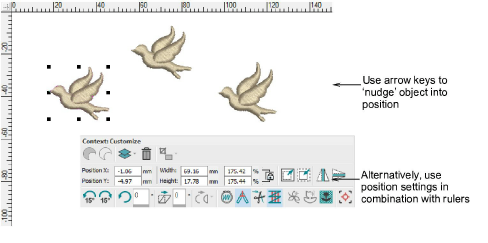
You can also position selected objects relative to the center of a design by entering its X:Y coordinates in the Customize toolbar which appears whenever you select objects. Use the ruler (Ctrl+R) for more precise measurements.