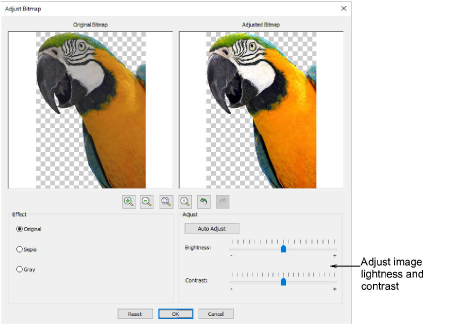
Use Adjust Bitmap to prepare artwork for auto-digitizing. For best results, start with crisp images with well-defined subjects and constantly varying shades.
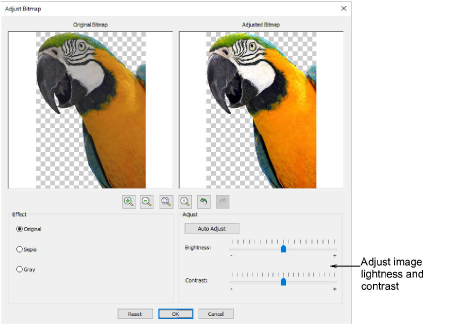
First, try clicking Auto Adjust to allow the software to optimize image settings. This works well most of the time.
Use Brightness and Contrast settings to further sharpen the image.
Choose between image variations:
|
Sepia |
In photographic terms, ‘sepia’ refers to the dark-brown color of old-fashioned prints. |
|
Gray |
Grayscale images are ones composed exclusively of shades of gray, varying from black at the weakest intensity to white at the strongest. |
Click OK to process.