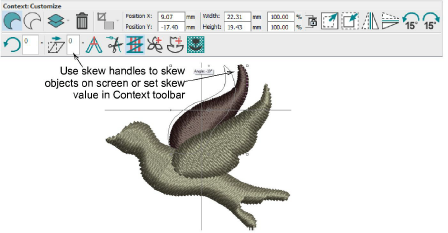Use Select > Select Object to select an object or group. Or drag a selection marquee to select multiple enclosed objects or groups.

Use Context > Skew to skew selection by specified amount – positive or negative – in degrees.
You can skew objects along the horizontal plane by clicking skew handles and dragging to the required angle. Skew handles are diamond-shaped and appear at the center-top and bottom of the object. Alternatively enter a precise skew value in the Skew field and press Enter.