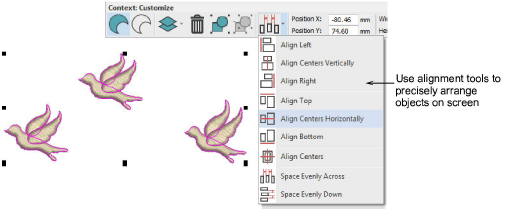Use Context > Align Centers to align the centers of selected objects.
|
|
Use Context > Align Centers to align the centers of selected objects. |
Quickly align selected objects in a design to the left, right, top, bottom or center of a specific object. The Align commands can be accessed via the Context toolbar which appears whenever you select objects. They can also be accessed via the Arrange menu or popup menu. The commands are all enabled when two or more objects are selected. Objects are aligned with the last object selected.