
Use Edit Objects / Digitize > Add Stitch Angles to add stitch angles to selected closed objects with or without holes.

Use Edit Objects > Remove Stitch Angles to remove stitch angles from selected objects with turning stitching.
Stitch angle adjustments depend on the type of object you are working with. With filled objects you can set a stitch angle for the entire object. Alternatively, you can add multiple stitch angles with the Add Stitch Angles tool.
1Select a closed object with or without turning stitches.
2If necessary, click the Remove Stitch Angles tool to return it to the current nominal stitch angle.
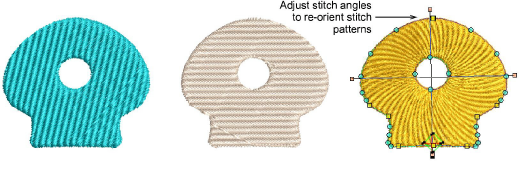
3Click the Add Stitch Angles icon. Enter stitch angles as prompted. Stitch angles can overlap holes within objects.