
Use Digitize / Edit Objects > Redwork to automatically sequence and group selected embroidery objects to create a redwork object with its entry and exit points at the same position.
|
|
Use Digitize / Edit Objects > Redwork to automatically sequence and group selected embroidery objects to create a redwork object with its entry and exit points at the same position. |
The Redwork tool allows you to create realistic redwork similar to what can be achieved with hand embroidery. Redwork is created with outline stitches, no filled objects. The most common stitch types used to create a hand-embroidery look are Single Run, Triple Run, Backstitch and Stemstitch.
1Digitize your outlines making sure they touch or cross over. The order doesn’t matter.
2Select the outlines and click the Redwork tool. Follow the prompts in the Status bar. In redwork, the entry/exit point coincides, so you only need to digitize a single point.
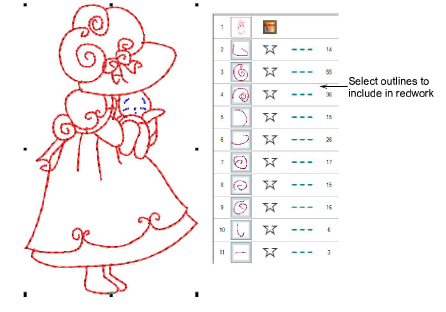
3Click where you want the stitching to start. It will end at this same location after stitching two passes of each outline. If your redwork includes multiple colors, apply Redwork to each color in turn.
4Object appearance does not change but note in the Sequence docker that the selected outlines have been combined into a single ‘redwork object’.
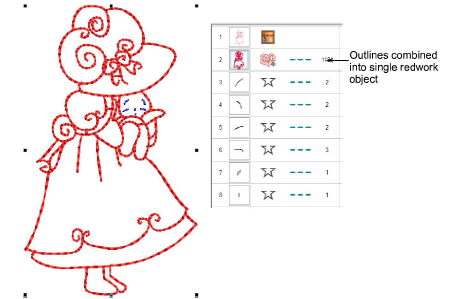
If you are working with a design that includes filled objects, use the Branching feature in preference to Redwork, or a combination of both.
If filled objects are used, more than one run may occur on the first pass. Similarly, if lines are not touching or crossing, you may have more than one run.
Whichever stitch type you choose will applied in the last pass. The first pass will always be a single run.
Sometimes you may want to turn off ‘closest join’ as this can override the start position. It may even give you more than two passes in some instances.
After you finish, turn off TrueView to double-check there are no jump stitches.