
Use Design > Select Object to select a single stitch or block of stitches.

Use Design > Polygon Select to select irregular areas or shapes.
|
|
Use Design > Select Object to select a single stitch or block of stitches. |
|
|
Use Design > Polygon Select to select irregular areas or shapes. |
The Select Object and Polygon Select tools work in a similar way to Hatch Embroidery. The difference is that in Hatch Cross Stitch you work with stitch blocks or areas rather than design objects.
Caution: You cannot select cross stitches outside the hoop.
With the Select Object tool selected, simply drag a bounding box around the area to be selected.
With the Polygon Select tool selected, mark reference points around the area you want to select and press Enter.
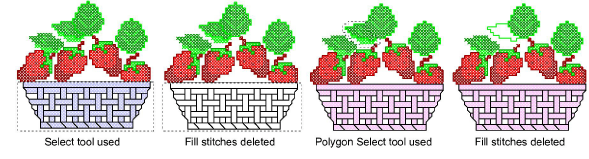
Tip: Hold down Ctrl to select multiple areas.