
|
|
Use the Eraser tool to remove stitches. The eraser will remove either fill stitches or single line borders depending on the stitch type selected. Cross-stitched borders are treated as fill stitches.
Caution: You cannot select and erase stitches outside the hoop.
1Click the Eraser icon.
2Select Fill on the Stitch/Color bar.
3Click and drag the cursor across the stitches to be removed. Only fill stitches are removed. Any single line borders remain.
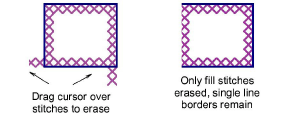
Tip: You can also erase cross stitches by selecting them and pressing the Delete key.
4Select Outline on the Stitch/Color bar.
5Click anywhere on a single line. The line is removed. Any cross stitches are not erased.
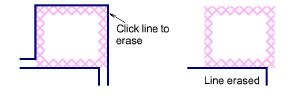
Note: A single line border is removed in one click.