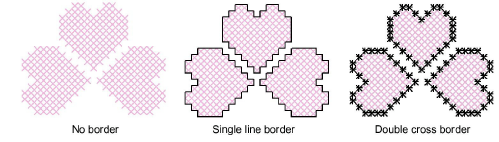
Add a cross stitch border or a single line border, or both, to selected areas of a design.
1Select the Outline icon.
2Click the Area Fill icon and click inside an area. A line of outline stitches is added around the edges of the selection.
Tip: Click again in the selection to add another line of stitches inside the first line.
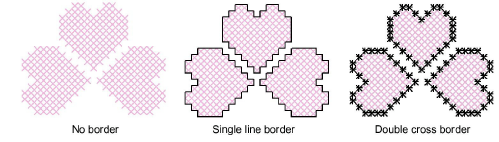
Tip: To combine a cross stitch with a line border, select Full Cross stitch type and Area Fill, then select Single Line and Area Fill again.