
Use Design > Auto Stitch to automatically create cross stitch designs from pictures.
|
|
Use Design > Auto Stitch to automatically create cross stitch designs from pictures. |
Digitize the entire backdrop image automatically using Auto Stitch. You can change the stitch type manually later as required.
Tip: You can also select blocks of color in your picture to stitch using Magic Wand.
1Prepare your image as necessary. Use a third party paint program to clean up the image.
2In Picture mode, load a picture.

3In Design mode, click the Auto Stitch icon and click the image. The Auto Stitch dialog opens.
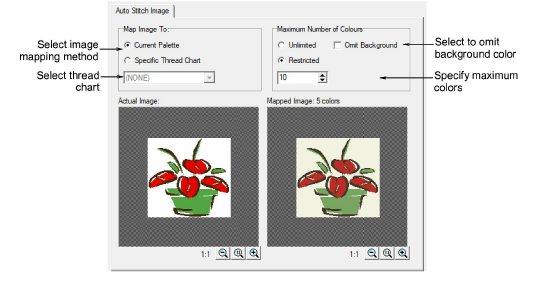
4Select to map the picture colors to:
Current palette: Only colors in the current palette are used.
Specific thread chart: Only colors in a selected thread chart are used.
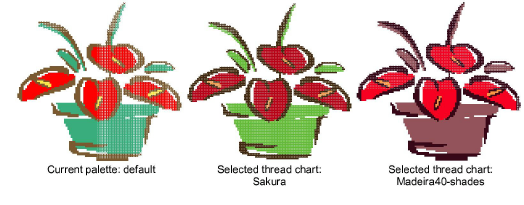
5Specify the maximum number of colors to be used:
|
Option |
Purpose |
|
Unlimited |
Thread colors will be allocated according to the number of colors in the palette selected in the first dialog.
|
|
Restricted |
Enter the number of colors you want to use. |
|
Omit background |
Select to omit the background color. |
The results display in the preview pane.
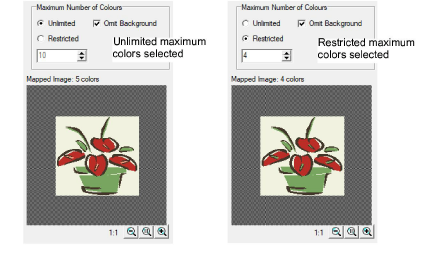
6Click OK. The picture is digitized. You may need to touch up some areas manually.
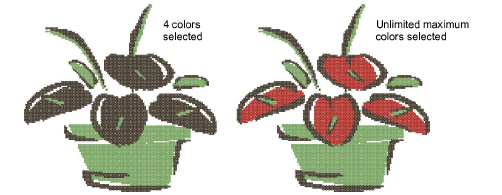
Note: Auto Stitch is disabled if no picture is loaded.