
Use View > Show Design to show or hide design elements. Click to open droplist of view settings.
|
|
Use View > Show Design to show or hide design elements. Click to open droplist of view settings. |
In addition to embroidery designs, artwork may be inserted, pasted or scanned into the software for use as digitizing backdrops, depending on product level. You can turn on or off embroidery, vector and/or bitmap artwork selectively. Depending on view options set in the Options dialog, bitmap images display in full color or dimmed. Use the Show Design menu to selectively turn on or off backdrops. Alternatively, use the shortcut keys D and Shift+D. See also Import artwork.
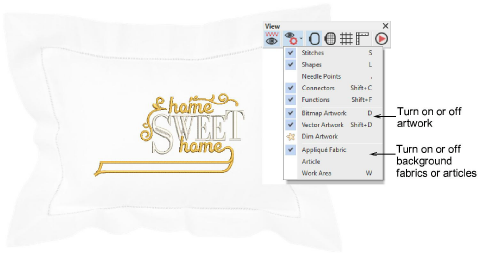
In addition to artwork, you may choose to display a garment or article on which to position your designs. The software provides a library of articles to choose from, including multi-color garments. Use the Show Design menu to toggle articles on or off. See also Add backgrounds.
Tip: So you don’t accidentally move or delete the backdrop, select it and press K on the keyboard to lock it down. Or right-click and lock it from the popup menu.