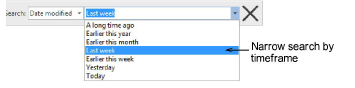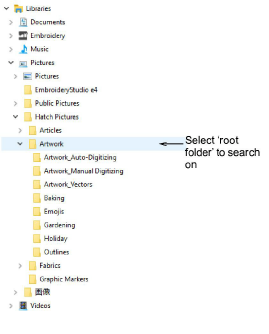
The Design Library also allows you to search for and manage artwork files. Along with the dedicated ‘Embroidery’ library, the software also installs a dedicated ‘Pictures’ library. First select the root folder in the Design Library navigation tree that you want to search on. Every highlighted folder will be included in the search:
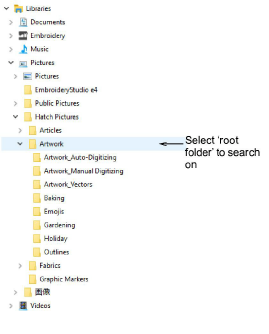
The View toolbar allows you to sort, filter, and search for artwork in the Design Library. Filter the library to show only artwork file types.
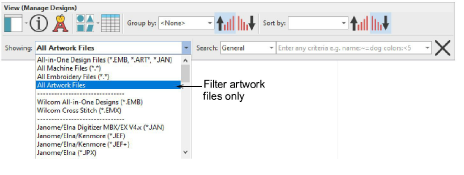
Optionally, refine your search by filtering on specific file formats such as PNG, BMP, JPG, etc.
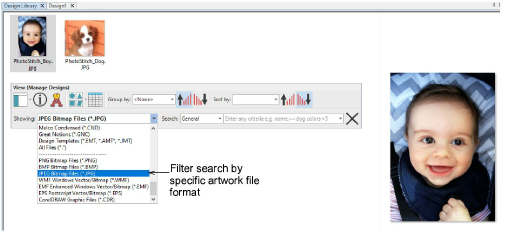
Again, use the Date modified field to further narrow the search according to the default criteria – e.g. ‘Last week’.