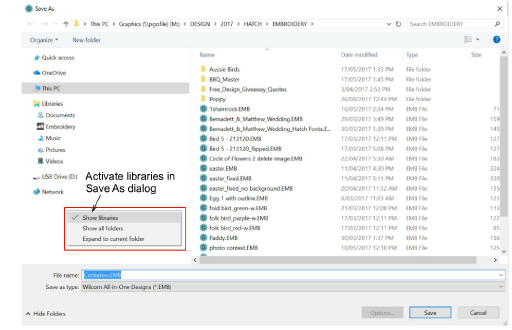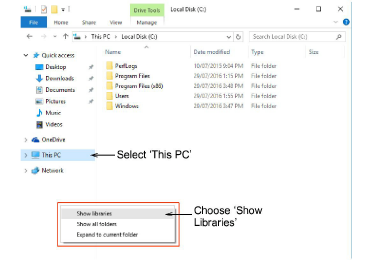
Embroidery libraries may not automatically appear in Windows 10.
Go to File Explorer.
Select ‘This PC’ and right-click the empty window to invoke the popup menu as shown.
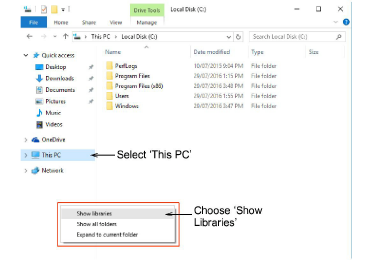
2Alternatively, click the Navigation pane to open the dropdown smenu.
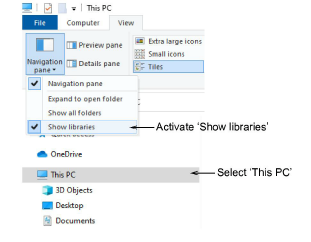
3Select Show libraries. Embroidery libraries are added to File Explorer.

Note: If you want to display embroidery libraries in the Save As dialog, you need to activate them in the same way.