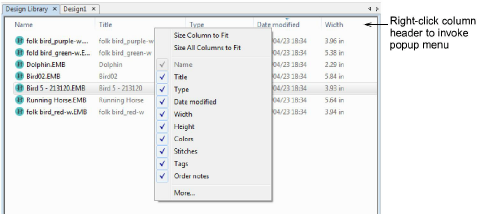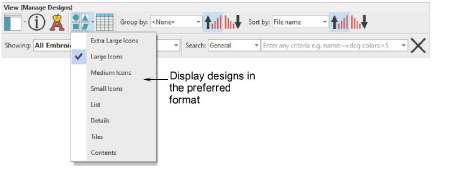
Use the View (Manage Designs) toolbar to control display of the navigation pane as well as thumbnail appearance. Use the Change View droplist to display designs in the preferred format.
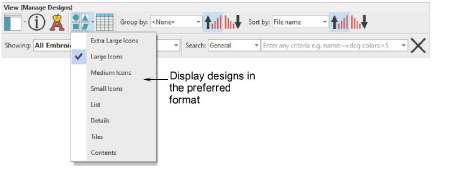
Columns vary by file type and are controlled by MS Windows®. Design Library, however, provides extra columns for data derived from embroidery files. These can be accessed by right-clicking the top of the column and selecting a field from the droplist. These may include design status, customer, size, author, etc. Such details are primarily intended for use with EMB but can apply to other embroidery formats. Columns themselves can be arranged in any order by clicking and dragging to the preferred position.