
Use Artwork > Prepare Artwork for Embroidery to prepare selected bitmap artwork for automatic digitizing.
|
|
Use Artwork > Prepare Artwork for Embroidery to prepare selected bitmap artwork for automatic digitizing. |
To create good quality embroidery, you need to choose suitable artwork. Possible sources include:
samples in the Picture folder
books of embroidery patterns and children’s story books
printed table cloths or tea towels
business cards, post cards and wrapping paper
clipart libraries of your word processing or graphics program
Internet or CD clipart libraries
original artwork – e.g. children’s drawings.
Artwork that is not in digital format needs to be scanned correctly to produce good quality images. For both manual and automatic digitizing purposes, ‘clean’ artwork with a limited number of solid colors and well-defined outlines works best. The Artwork toolbar contains tools for inserting, scanning, and preparing artwork for automatic digitizing.
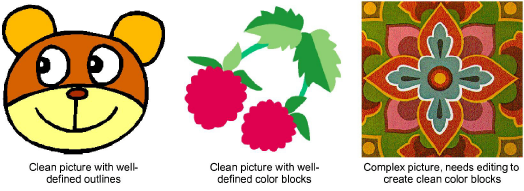
Tip: Unless you are an experienced digitizer, don’t use artwork which is too complicated.