![]()
Double-click on the Windows Desktop to start Hatch Embroidery.
|
|
Double-click on the Windows Desktop to start Hatch Embroidery. |
Hatch Embroidery can be opened via the desktop icon or MS Windows® Start menu.
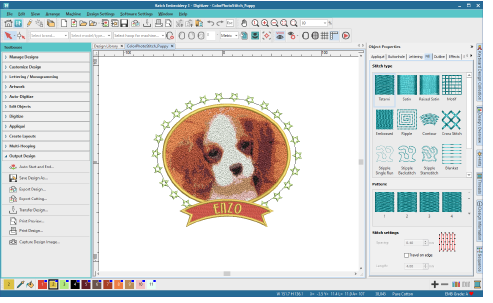
Note: You may need to calibrate your monitor so that designs at 1:1 scale appear at real size. Do this when you first install Hatch Embroidery or when changing monitors. Screen calibration is generally not required on Windows 10/11 as this is handled by the operating system itself. See Monitor calibration for details.