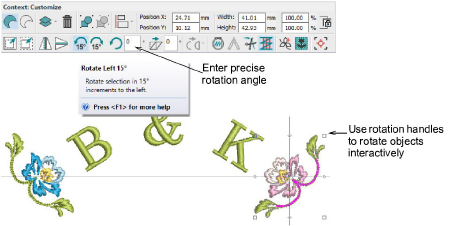Use Context > Rotate Left 15° to rotate selection in 15° increments to the left.

Use Context > Rotate Right 15° to rotate selection in 15° increments to the right.
|
|
Use Context > Rotate Left 15° to rotate selection in 15° increments to the left. |
|
|
Use Context > Rotate Right 15° to rotate selection in 15° increments to the right. |
Select an object or entire design and click twice to activate rotation handles. Use these or the controls on the Context toolbar to rotate objects into position.