
Use Design Colors > Threads >> to toggle Threads docker display. Use it to find threads from different charts and change design colors.
|
|
Use Design Colors > Threads >> to toggle Threads docker display. Use it to find threads from different charts and change design colors. |
In addition to simple modifications such as resizing, many Hatch Embroidery users simply want to be able to recolor designs for different fabrics or articles. Hatch Embroidery provides many techniques for recoloring, including matching design colors to available thread charts. Recoloring by threads may involve either design files or machine files which include colors.
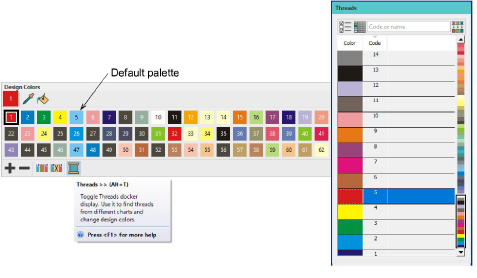
When you open an existing design, colors may have been already assigned to actual threads – e.g. ‘Isacord 40’. Adjust design colors as preferred. The simplest technique is to click objects in the design and select a color from the Design Colors toolbar. Many other techniques exist such as using the Sequence docker to select objects or entire color blocks. You can also select colors from different thread charts.