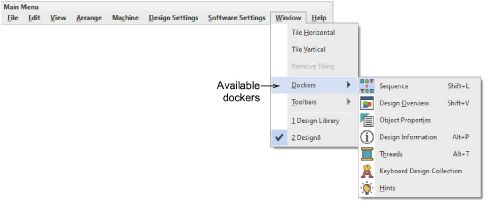
Hatch Embroidery includes a number of ‘dockers’ for key functions. These include operations to do with object sequencing, thread selection, as well as viewing and modifying object properties.
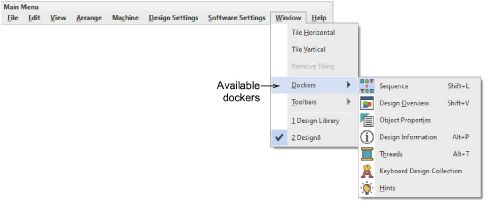
Dockers are normally docked to the right of the design window. They may also be ‘floated’ by dragging the caption bar to the design window or double-clicking.
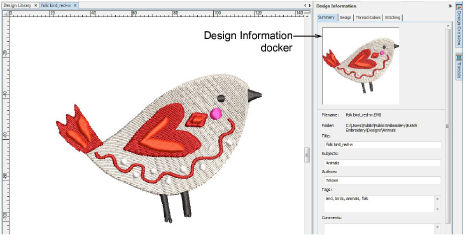
Depending on your level of product, available dockers may include some of all of the following...
|
Docker |
|
Purpose |
|
Sequence |
|
This docker offers an easy way to selectively view and sequence color blocks and objects. |
|
Design Overview |
|
This docker displays a thumbnail image of the design. Use it to pan and zoom the design when working at high zoom factors. Set view settings independently to the design window. |
|
Object Properties |
|
This is an important docker if you are creating or editing embroidery objects. Use this together with the Context toolbar to access and modify the many properties of selected embroidery objects. |
|
Design Information |
|
Use this docker to view and modify design details prior to design approval or stitchout. |
|
Threads |
|
This docker allows you to select thread charts and assign threads to the current design. It works in conjunction with the Design Colors toolbar. |
|
Keyboard Design Collection |
|
Many hobbyists buy embroidery fonts from third-party suppliers. Use this docker to map these fonts to keyboard characters for use in Hatch Embroidery. |
|
Hints |
|
This docker provides a valuable learning resource from within the software. When open, context-sensitive help appears, if available, whenever a feature is selected. Each hint includes a brief feature summary together with a link to a short video. |