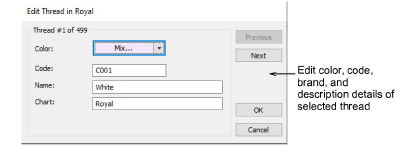Use Customize Design > Select Thread Charts to select factory or custom thread charts to use in Threads list.
|
|
Use Customize Design > Select Thread Charts to select factory or custom thread charts to use in Threads list. |
Thread charts may not always be accurate because thread manufacturers sometimes change, delete, and add new colors to their lines. For this reason, you can modify charts to update your own personal palette of threads.
1Click the Change Thread Chart button in the Customize Design toolbox. Click the Manage button.
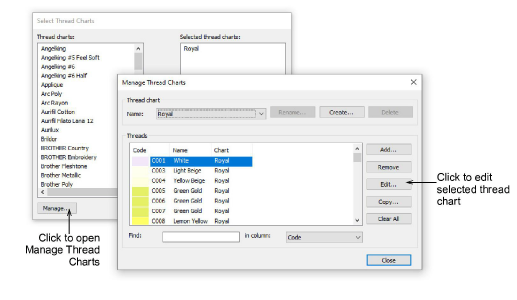
2Select a thread chart from the droplist. You have the option of deleting or renaming the chart.
3In the Threads panel, select a thread to modify. Use the Search field to search on a specific thread code or name.
4To change thread details, click Edit. Here you can edit the color, code, brand, and description details of the selected thread. Code is the identification number of a thread color in a brand.