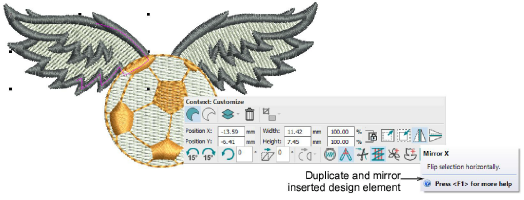Use Customize Design / Standard / Create Layouts > Insert Design to insert an existing embroidery design into the current design. This tool is also available via File menu.
|
|
Use Customize Design / Standard / Create Layouts > Insert Design to insert an existing embroidery design into the current design. This tool is also available via File menu. |
Typically, when design elements are combined, you will want to apply various transformations, including duplication, scaling, mirroring, and other operations.
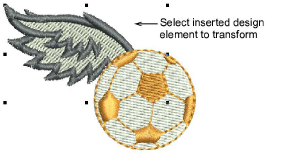
When you select an object or design element, you will be presented with both a Context and a Standard toolbar. These allow you to insert designs as well as perform numbers of transformations to selected elements. Explore other topics in this section to acquaint yourself with the possibilities.