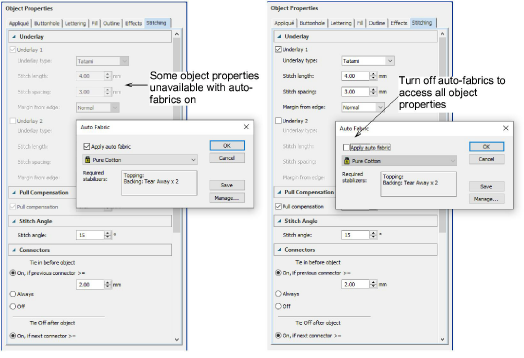Use Customize Design > Auto Fabric to change the properties of the design for stitching on a different fabric.
|
|
Use Customize Design > Auto Fabric to change the properties of the design for stitching on a different fabric. |
In addition to embroidery settings, you may want to save a particular set of object properties to your template depending on the type of work you are doing. As mentioned, when turned on, Auto Fabric settings override template defaults. So the first thing you need to decide is whether to turn auto fabrics on or off for your custom template. The options are these...
Turn on Auto Fabric and set it to a predefined fabric type.
Turn on Auto Fabric and set it to a custom fabric type.
Turn off Auto Fabric and adjust object properties to suit the particular type of work and fabric you are using.
If you turn off auto fabrics, all object properties become available for modification, as shown below.