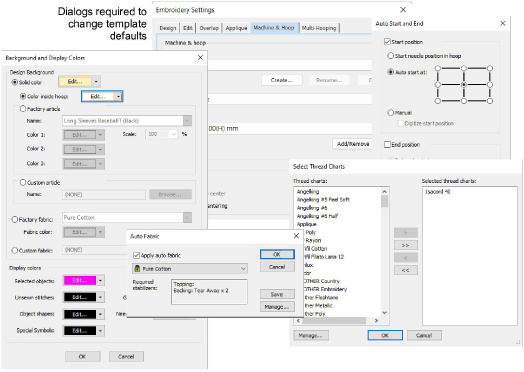Use Customize Design / Context > Background and Display Colors to change design background and display colors.

Use Customize Design > Auto Fabric to change the properties of the design for stitching on a different fabric.

Use Customize Design / Output Design > Auto Start and End to set start and end points for the entire design.

Use Customize Design > Threads >> to toggle Threads docker display. Use it to find threads from different charts and change design colors.