
Use Edit Objects > Copy Object Properties to make properties of a selected object current for the design.

Use Edit Objects > Apply Object Properties to apply current settings to selected objects.
|
|
Use Edit Objects > Copy Object Properties to make properties of a selected object current for the design. |
|
|
Use Edit Objects > Apply Object Properties to apply current settings to selected objects. |
You can make a selected object’s ‘actual’ properties ‘current’ for all new objects or apply them to other objects.
1Select the object and click Copy Object Properties. Alternatively, right-click the object and use the popup menu command.

2Select the target object/s and click Apply Object Properties. The popup menu command is also available.
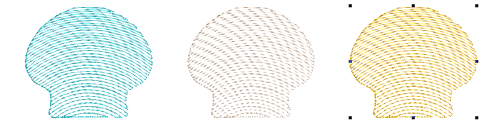
3Repeat as necessary.