
Use Edit Objects > Object Properties to show Object Properties docker. Use to preset properties for new embroidery objects or adjust properties for selected embroidery objects.
|
|
Use Edit Objects > Object Properties to show Object Properties docker. Use to preset properties for new embroidery objects or adjust properties for selected embroidery objects. |
When you start a new design, Hatch Embroidery uses settings associated with the chosen fabric. Some properties can be modified on-screen – for example, you can change object size by scaling with selection handles. Others, such as stitch spacing or length, can be modified via the Object Properties docker.
1Select the object/s to change.
2If not already open, double-click to open the properties docker. If you select more than one object, only settings relevant to all are displayed.
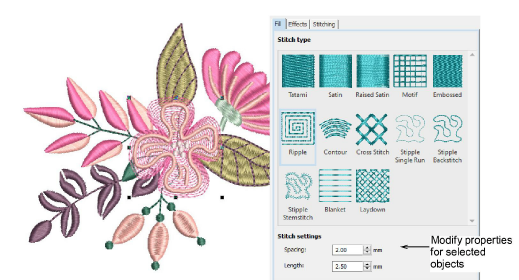
3Select a tab and adjust settings.
4Click OK to apply changes.
Tip: Changing details of selected objects does not affect default settings, nor the properties of any objects not in the selection. Changes to object properties are preserved if an object is modified and regenerated.