
Use Artwork > Save Artwork to save currently selected bitmap artwork.
|
|
Use Artwork > Save Artwork to save currently selected bitmap artwork. |
All images placed in the design window, whether by scanning, pasting or inserting from hard disk, are saved together with the embroidery design in the EMB file. After editing in Hatch Embroidery or third-party graphics application, you may want to save the image out as a separate file.
1Select the image.
2Click the Save Artwork icon. The Save Bitmap dialog opens.
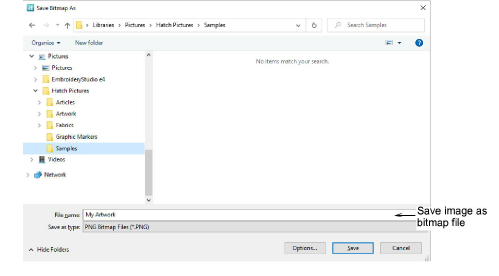
3Select a folder and a file format from the Save as type droplist.
4Enter a new file name and click Save.
5This file is not referenced by the EMB file. Any external changes to it will not be reflected in the embedded image.