
Use Artwork / Auto-Digitize / Standard > Insert Artwork to import vector or bitmap artwork into current design as a backdrop for manual or automatic digitizing.
|
|
Use Artwork / Auto-Digitize / Standard > Insert Artwork to import vector or bitmap artwork into current design as a backdrop for manual or automatic digitizing. |
You can load bitmap images of various formats for use as digitizing backdrops. Vector graphics are converted to bitmap images upon insertion. Go to the Artwork toolbox and select Insert Image. The dialog allows you to navigate to artwork folders and open artwork in both bitmap and vector formats. See also Supported artwork.
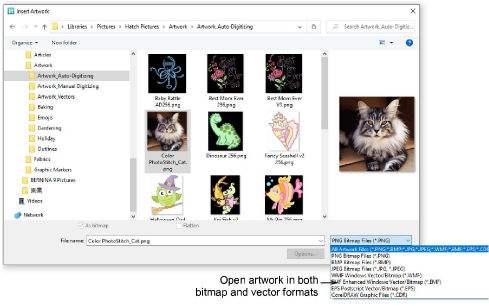
Note: CDR files are not available for opening in Hatch Embroidery unless you have an approved version of CorelDRAW® installed and linked. Other graphic formats can also be read via CorelDRAW®. Refer to the installed documentation.