
Use Create Layouts > Create Trapunto Outlines to use in conjunction with Raised Satin to create stitching for a raised 'quilted' look.
|
|
Use Create Layouts > Create Trapunto Outlines to use in conjunction with Raised Satin to create stitching for a raised 'quilted' look. |
Traditionally, quilted embroidery creates dimension by stuffing or filling areas to produce a raised surface. It employs a technique known as ‘trapunto’, also referred to as ‘stuffed embroidery’. A similar effect can be achieved using two software tools:
Raised Satin: This allows you to create ‘puffy embroidery’ as an alternative to stuffing with yarn or batting.
Trapunto outlines: The trapunto component allows you to stitch layers of fabric over top.
The Create Trapunto Outlines feature is used exclusively with Raised Satin to create a ‘quilted’ look. When activated, this feature always defaults to the next unused color so as to force the machine to stop before trapunto outlines are stitched. This allows you to place the covering fabric.
1Digitize the design using Raised Satin and select all objects you want to include.
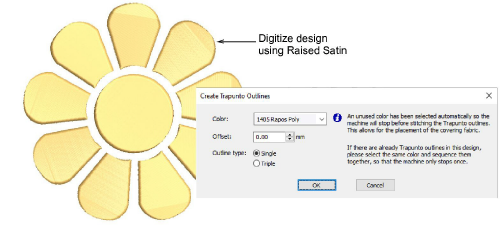
2Use the Create Trapunto Outlines tool to create trapunto outlines. Preset color, offset, and outline type as preferred.
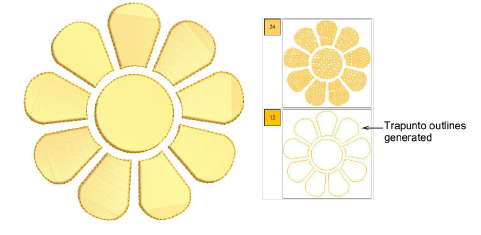
3Stitch the design on a backing fabric or heavy cutaway stabilizer.
4Next, cover the design with the main fabric and stitch the trapunto outline.
5Trim the stabilizer or backing close to the design stitching on the back.
