
Use Appliqué > Partial Appliqué to remove unwanted cover stitching from underlying appliqué objects.
|
|
Use Appliqué > Partial Appliqué to remove unwanted cover stitching from underlying appliqué objects. |
Using the Partial Appliqué tool, you can create overlapping appliqué objects with partial cover stitching without doubling-up borders. The lower layers will have partial appliqué applied to them.
1Select overlapping appliqué objects.
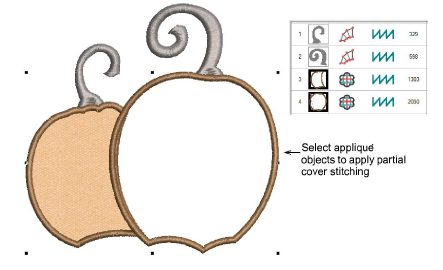
2Click the Partial Appliqué tool. Cover stitches are removed where objects overlap, leaving only the secondary objects – tack, placement and cutting lines. In the image below, the lower layer has been temporarily moved to better view the partial cover.
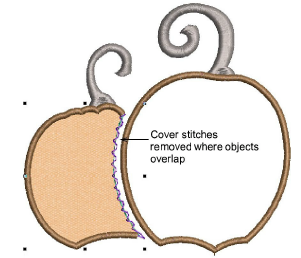
Note: The cutting object for partial appliqué does not have to be an appliqué object itself.
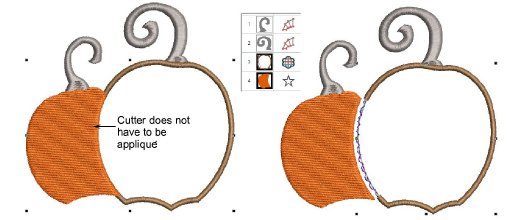
Tip: To revert partial appliqué to regular appliqué, select the object and click the Digitize Appliqué with Holes tool. Press Enter to confirm.