
Use Appliqué > Combine Appliqué to break apart appliqué into component objects and recombine and resequence for efficient stitchout.
|
|
Use Appliqué > Combine Appliqué to break apart appliqué into component objects and recombine and resequence for efficient stitchout. |
The Combine Appliqué tool breaks apart multiple appliqué objects into their components – placement lines, cutting lines, tack stitches and cover stitches – and combines and resequences them for efficient stitchout. The end result is that the placement line for all appliqué objects is stitched in a single pass, followed by the tack stitch and then cover stitch. A single frame-out movement occurs after placement line and tack stitch components. A message warns that the appliqué objects will be broken apart. It’s a good idea to save a copy of the design before proceeding.
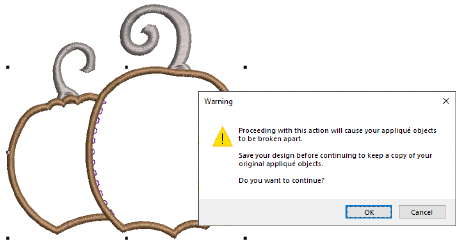
Note: The Combine Appliqué tool is disabled when non-appliqué objects are included in the selection.