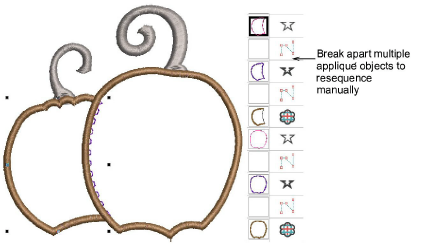Use Edit Objects, Appliqué or Lettering / Monogramming > Break Apart to split composite objects – monograms, appliqués, lettering, etc – into components. Allows each to be edited individually. This tool is also available via Edit menu.
If you want more control when combining appliqué objects, you may prefer to use the Break Apart tool to break apart multiple appliqué objects and resequence manually. This method also allows you to insert non-appliqué objects into the stitching sequence which cannot be done via the Combine Appliqué method.